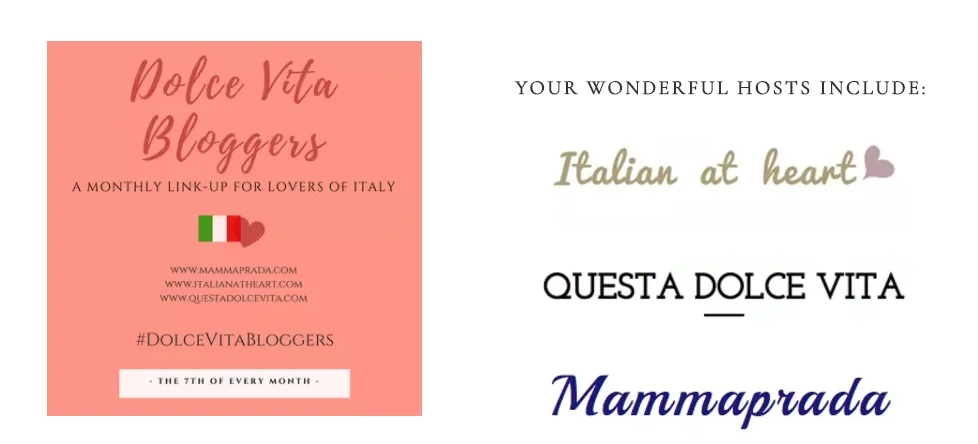#DolceVitaBloggers Linkup - #3 February 2018 - A Love Letter to Italy
/February: A Love Letter to Italy
As February is the month of love and Saint Valentine, we thought what better than to write a love letter to our beloved Italia!
What do you love about Italy? What's your relationship with the country? Does it make you fall head over heels one minute and frustrate you the next? Tell us how you feel? As always feel free to interpret this theme as you wish...
We can't wait to read your letters!
The linky will be open from 7th February and you will have one week to submit your own posts and a full month to read and share everyone's stories. We will obviously share and comment on them all as well!
Please fill in our form here where you can tell us what topics you'd like to see and how you prefer the Linky to be run! This is all so we can create a wonderful Italophile community! Talk to us!
Febbraio: Una Lettera d'Amore
Poiché febbraio è il mese dell'amore e di San Valentino, abbiamo pensato... che cosa c'e' di meglio che scrivere una lettera d'amore alla nostra amata Italia? Cosa amate dell'Italia? Qual è il vostro rapporto con il Bel Paese? Vi fa innamomare un minuto e vi frustra un istante dopo? Diteci come vi sentite? Come sempre sentievi liberi/e di interpretare questo tema come desiderate ...
Non vediamo l'ora di leggere tutti i vostri commenti.
Il linky aprira' dal 7 febbraio e avrete 1 settimana di tempo per inviare i vostri post ed un intero mese per leggere e condividere tutte le vostre storie. Noi lasceremo dei commenti e condivideremo tutti i vostri post.
COME UNIRSI A NOI
How To Join
1. Follow your hosts on Instagram and/or Twitter to stay up to date about upcoming #DolceVitaBloggers monthly topics. We’re all about creating community, so we’ll follow you back too!
Kelly: Instagram: @kellysdolcevita Twitter: @italianatheart_
Jasmine: Instagram: @questadolcevita Twitter: @questadolcevita
Kristie: Instagram: @mammaprada Twitter: @MammaPrada
2. Write your post or film your vlog (in English or Italian) on the current month’s topic. Include the Dolce Vita Bloggers badge (html code below for bloggers) and mention your hosts Kellyitalianatheart.com, Jasmine questadolcevita.com and Kristie mammaprada.com at the beginning of your post or vlog description.
3. Publish your post or vlog on the 7th of the month on your own site.
3. Link up! After you have published your post, Add your link to this months #DolceVitaBloggers linkup by clicking on the blue “add your link” button at the bottom of this post (it will sync with all hosts’ posts). Then your post will be added to the link up! (Here are some directions for how to add your post to a link up if you’ve never done it before).
IF YOU'RE STILL NOT SURE HOW TO JOIN WATCH MY VIDEO HERE:
4. Interact! Since the goal is to create a community, please kindly leave a comment on a host’s post, as well as the person who linked up before you. Of course, feel free to comment on as many posts as you like! Think of it as chatting with people at a party…the more comments you make (and respond to) the more fun it will be!
5. Share your post on social media! Whether you share your post on Instagram or Twitter, make sure to tag #DolceVitaBloggers so that the hosts can mention you in IG stories or re-tweet you.
Badge HTML
ADD THE CODE BELOW TO YOUR BLOG POST:
<a href="http://www.questadolcevita.com/dolcevitabloggers.html" target="_self"><img src="http://www.questadolcevita.com/uploads/3/0/2/3/30233081/published/dolce-vita-2.png?1511281241" alt="" class="GeneratedImage"></a>
OPTION TWO (FOR WORDPRESS):
<a href=”http://www.italianatheart.com/wp-content/uploads/2017/11/Dolce-Vita-2.png”><img class=”aligncenter size-medium wp-image-2645″ src=”http://www.italianatheart.com/wp-content/uploads/2017/11/Dolce-Vita-2-300×300.png” alt=”Dolce Vita Bloggers Link Up” width=”300″ height=”300″ /></a>
TECH TIP: Copy and paste the above HTML code into your post to add the Dolce Vita Bloggers badge. If you have WordPress, make sure you select “text” (instead of the default “visual” tab at the top right hand of your post draft. If you enter the HTML code and then switch back to visual…viola! Like magic the badge will appear. 😉